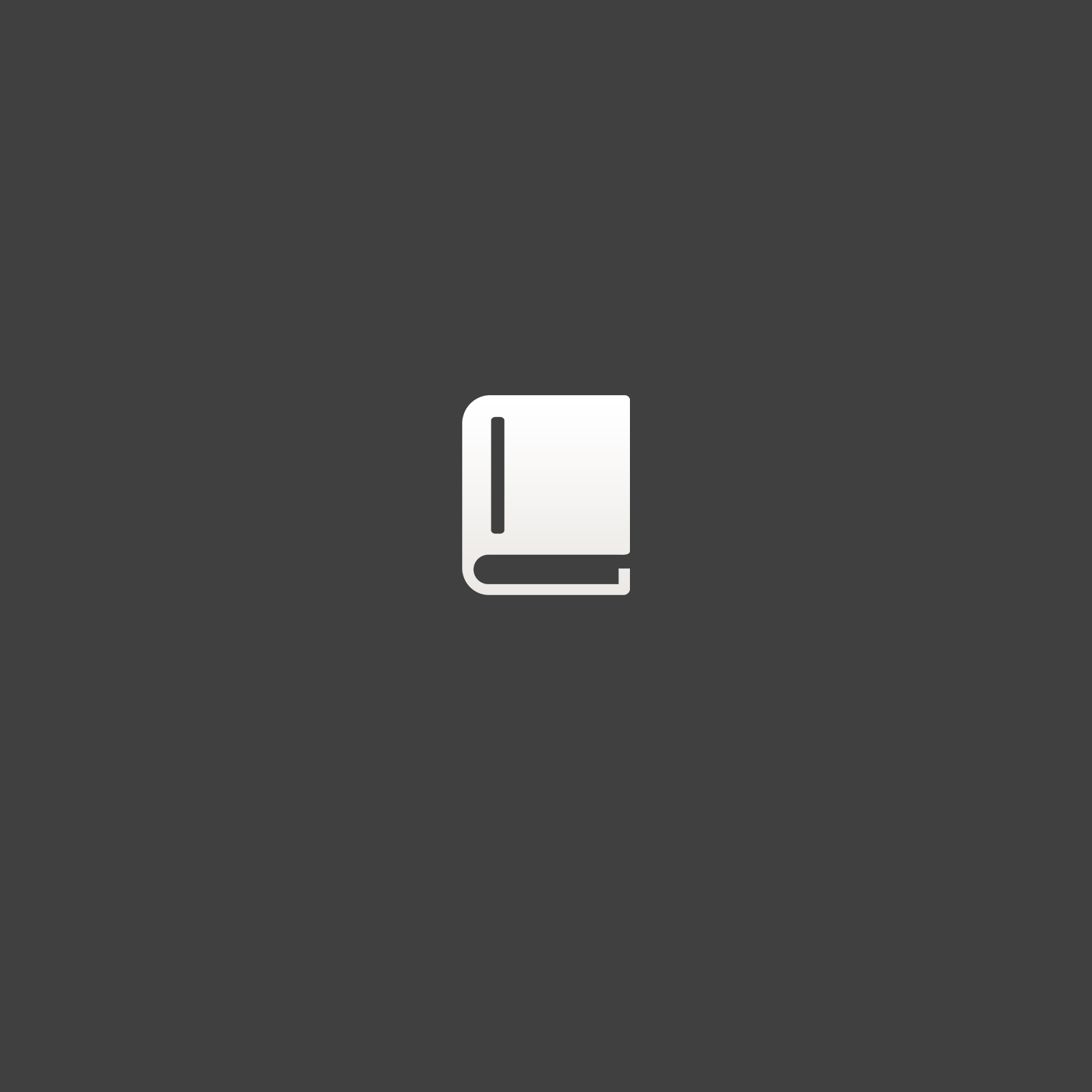VMware vSphere: Install, Configure, Manage
This course should provide hands-on training that focuses on installing, configuring, and managing VMware vSphere, which includes VMware ESXi and VMware vCenter Server. The course should prepare students to administer a vSphere infrastructure for an organization of any size.
Upon course completion, students must be able to perform the following:
- Describe the software-defined data center
- Explain the vSphere components and their function in the infrastructure
- Deploy an ESXi host
- Deploy VMware vCenter(r) Server Appliance(TM)
- Use a local content library as an ISO store and deploy a virtual machine
- Describe vCenter Server architecture
- Use vCenter Server to manage an ESXi host
- Configure and manage vSphere infrastructure with VMware Host Client(TM) and VMware vSphere(r) Web Client
- Describe virtual networks with vSphere standard switches
- Configure standard switch policies
- Use vCenter Server to manage various types of host storage: VMware vSphere(r) VMFS, NFS, iSCSI, and RDM
- ExaminethefeaturesandfunctionsofFibreChannelandVMwarevSAN(TM)
- Manage virtual machines, templates, clones, and snapshots
- Create, clone, and deploy an App
- Describe and use the content library
- Migrate virtual machines with VMware vSphere(r) vMotion(r)
- Use VMware vSphere(r) Storage vMotion(r) to migrate virtual machine storage
- Monitor resource usage and manage resource pools
- Use esxtop to identify and solve performance issues
- Discuss the VMware vSphere(r) High Availability cluster architecture
- Configure vSphere HA
- Manage vSphere HA and VMware vSphere(r) Fault Tolerance
- Use VMware vSphere(r) Replication(TM) and VMware vSphere(r) Data Protection(TM) to replicate virtual machines and perform data recovery
- UseVMwarevSphere(r)DistributedResourceScheduler(TM)clusters to improve host scalability
- Use VMware vSphere(r) Update Manager(TM) to apply patches and perform basic troubleshooting of ESXi hosts, virtual machines, and vCenter Server operations
- Receive a certificate of completion or certification
Course Features
- Lectures 0
- Quizzes 0
- Duration 50 hours
- Skill level All levels
- Language English
- Students 0
- Assessments Yes
Curriculum is empty